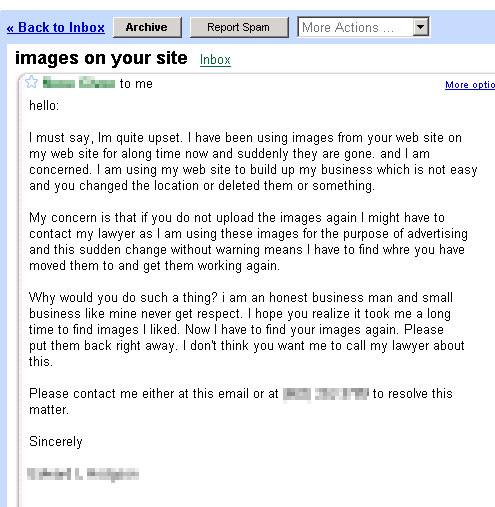My answer: As I’ve said before, Emojis and animated gifs are not only appropriate in business emails, they often improve the response of work-related emails when used sparingly. I wouldn’t use them more than 25% of the time. But they’re downright endearing because business correspondence is often stuffy and staid. So the occasional visual surprise keeps things interesting and reminds the recipient that they’re dealing with a personable human being. I highly recommend them.
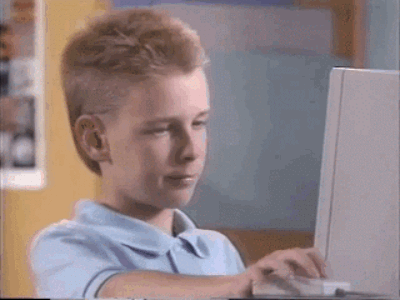
I have a confession to make: I like email. Here’s why. Continue reading…

credit: lindsey snow
Bad habits. We all have them. Here are some of mine. But not for long. I’m not doing any of the following any longer. I’m done. For good. Watch me.
Continue reading…

Cinemgraphical
I’ve vouched for “email free” nights and weekends for several years now. Work-related email, that is. With proper planning and discipline, I’m convinced 99% of white collar workers would benefit, especially when allowing for no more than 3-4 emergency checks per year. Continue reading…
 Google decided to shut down their popular Reader service on my birthday. In other words, RSS subscriptions are dead.
Google decided to shut down their popular Reader service on my birthday. In other words, RSS subscriptions are dead.
So if you’d like to keep your free Smooth Harold subscription current, subscribe by email today.
Those who do will be the first to receive next week’s post: The one question I would ask God.
And since I’m teasing stuff, be on the look out for my upcoming newsletters, including my official spam newsletter which my friends and family already lovingly filter, my music newsletter, book newsletter, and writing newsletter.
Email is the future, I tell ya!
[youtube]http://www.youtube.com/watch?v=S2uH9rr5FhY[/youtube]
The problem with social media is that most of what is said falls on deaf ears. You need celebrity, novelty, or credibility, to be heard.
Furthermore, we tend to congregate with like-minded individuals, making it difficult to be exposed to truly new ideas and perspectives.
All of which makes Listserve an interesting social experiment. It’ll probably end up just being spam or generalized thoughts. But if not, I’ll stay subscribed as long as it keeps on giving.
I received the following email auto-responder this week:
“In a mtg.”
“Really?” I thought to myself. “That’s your auto-responder: you’re in a meeting?! And you’re so important that you can’t even spell out meeting??!!”
Jeez. “Out of office” or “on vacation” notices are one thing. But life must be pretty bad for the ego that feels inclined to tell ALL correspondence that they’re “in a mtg.”
Incredible, actually.
[youtube]http://www.youtube.com/watch?v=Bu927_ul_X0&feature=player_embedded[/youtube]
Long live the mouse and keyboard… at least until a better replacement comes along (which it hasn’t).
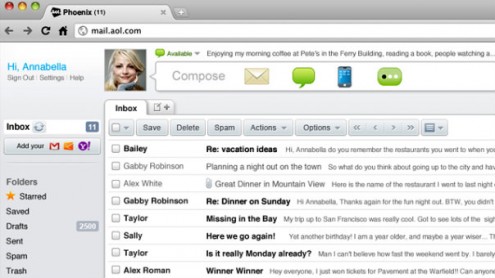 No. Although no longer a hip technology, I think it will be around for several more decades.
No. Although no longer a hip technology, I think it will be around for several more decades.
 I can’t for the life of me understand why so many people despise checking email. For me, it’s like getting little packages in the mail several times a day. Of course, that’s not the case if you fail to follow a few sanity rules. Mine are as follows:
I can’t for the life of me understand why so many people despise checking email. For me, it’s like getting little packages in the mail several times a day. Of course, that’s not the case if you fail to follow a few sanity rules. Mine are as follows:
-
Only check your inbox from 9-5pm, M-F. Since quitting my data plan, I only check my inbox during work hours—never at night or on weekends. Since I’m batch processing email now, chances are I’ll come across exciting, fun, or otherwise encouraging emails a lot more than I would fielding menial messages one at a time, 24 hours a day. Admittedly, I’ve had to check email under work emergencies a few times this year. But I never clean my inbox during those times. I only target the time-sensitive message I’m looking for, so it’s not a problem.
-
Use Gmail. No other email client can rival the auto spam protection of Gmail, which is constantly updated. Additionally, I’ve setup more than 30 custom filters to keep my inbox clean from no-response required emails. If you’re using the right tools and are judicious when giving out your email, spam shouldn’t be a problem.
-
Use it as a sales tool. After “thank you” and “I love you,” “you’ve got a deal,” is the best expression in the English language. To hear it though, you always have to be trying to cut deals with prospect buyers, partners, and shareholders. Much of this should be done in person or over the phone. But when it makes sense, a lot of it can be done via email. Once you start doing that, you’ll quickly learn to love your inbox, as it’ll become an income generator, a money-maker.
Do you love your inbox?
A friend recently (and politely) declined business from someone he once worked with. This someone didn’t take “no” for an answer. Nor did he take unanswered emails. Behold, his latest email:
Dude… what am I missing here ??
I have always assumed entrepreneurs treated each other with respect and responded to each other; especially those that have known each other for a while.
So… um… why are you treating me (a 3 tie INC 500 winner and 5 x successful entrepreneur; arguably more successful than you)… like crap ?
I respected you enough to personally respond… not to have one of my people call; you.
If that is your definition of class. Please… don’t respond to my email at all.
Persuasion: You’re doing it wrong. Ellipses too. Not to mention unnecessary spacing before question marks. In any case, my buddy did not reply. ZING!
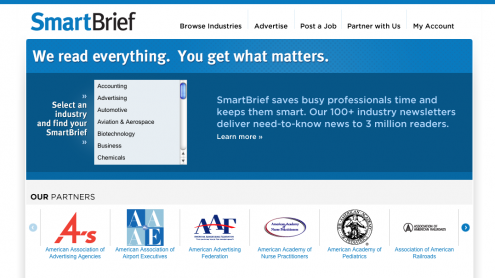
When I first discovered RSS, I went crazy. I subscribed to more than 400 feeds out one time. Ridiculous. And even though I’ve since reduced that number to a mere 40, I’m still inundated with repurposed, rehashed, and regurgitated information. Why can’t someone just point me to the good stuff?
Actually, someone can. At least as it pertains to business and technology headlines. They’re called Smart Brief. They claim to “read everything” so “you get what matters.” And after a week of subscribing to their various newsletters, I can honestly say they deliver on their promise.
As a result, I’ve unsubscribed to even more feeds. Now if only Smart Brief covered more consumer areas, I might be able to relegate my Google Reader to personal feeds only.

True to chain letter form, Lindsey emailed me the following “friend survey” today. With exception to nos. 23 and 41, her responses made me proud to call her my wife—especially with Valentine’s around the corner. They also make me look chivalrous, which is always a good thing.
Warning: some of her answers are a little sappy. But this is my blog—not yours. You can get lost if you have a problem with that! Continue reading…
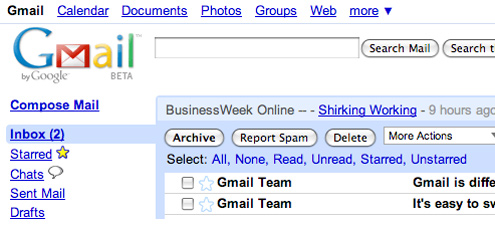
OREM, Utah — After four convenient but usually bad-habit forming years, I canceled my Blackberry email/data plan with T-Mobile last week. To my surprise, I was amazed that my email would actually wait for me on the computer, as opposed to following me around wherever I went. Now, if I’m away from my desk, my email will tell me how many unread messages I have upon my return, so as not to overlook anything. (Some fancy email programs even support audible alerts, such as “You’ve got mail!” Really neat stuff.)
In a flurry of discovery, and in search of more answers, I asked a representative of ARPANET, the inventor of email, for comment. “The great thing about email is that it’s free, provided you don’t give money to your cell phone provider for the same service,” the spokesman said. “And unlike the Post Office, you don’t have to put a hold on your mail if you’re away, say on nights and weekends. If it fits, it ships—which is all the time.”
Continue reading…
In preparing for this story, I asked a friend who uses the internet much less than I do some questions. I couldn’t help but chuckle when I read the following addendum to his answers:
Things I hate about online people:
- Everyone thinks they are an expert or critic.
- People become increasingly aggressive when shielded by the blanket of anonymity online.
- Online folks are much more interesting within the confines of their computer than they are in real life.
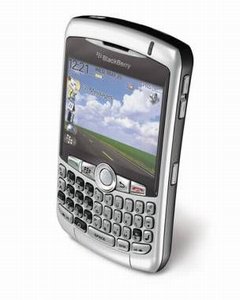 In January, I made the switch from an unlimited data plan to email only. This means I no longer have access to T-Mobile internet.
In January, I made the switch from an unlimited data plan to email only. This means I no longer have access to T-Mobile internet.
I had the unlimited data plan for two years (service is a little slow, but still convenient), but I’m happy to report I’m doing fine, saving a little money, and likely to father fewer Blackberry orphans as a result of my downgrade.
What’s more, my trusty Curve supports Wi-Fi, so if I really need access to the internet on my phone while not at home, it’s not that difficult to find a public connection.
For as technologically inclined as I am, it’s ironic how technology averse I can be, in an effort to maintain some level of privacy and social sanity. Do you ever feel the same?
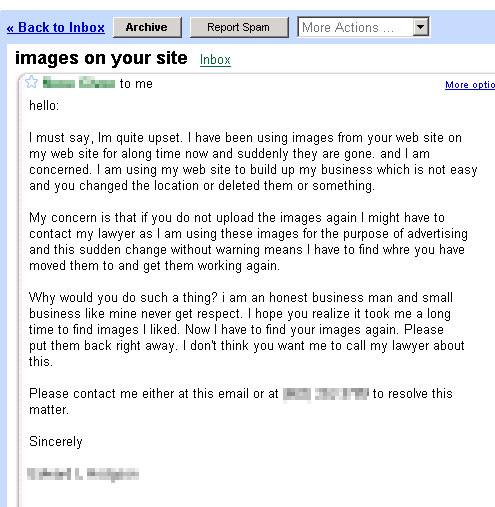
It’s amusing when ignorant people start using the internet. (via Digg)

Gmail launched in March 2004. But after more than four years, the site still uses “beta” on its logo.
For the uninitiated, “beta” is a fancy way of saying, “this software or website is a work in progress.” But all software and websites are works in progress, so the term is primarily used today to sound cool — nothing more.
So let’s drop that “beta,” Google. Besides, you’re not as cool as you once were (but I still love ya).
See also:

File Dropper: Great for sending large files across the internets in two easy steps. Get that cumbersome FTP upload process out of my face!
After four years, I canceled my Vonage line on Friday. I only used 20 minutes per month on average over the last year, so it made sense in my case to ditch the service, even though it works fine. Instead, I will rely solely on Blackberry and Skype for voice chat, as I have done for personal use since 2003.
I have so far managed to cut back my phone use by only answering expected or known calls. I check voice mail as soon as I’m notified, and I have a policy of returning both calls and emails within two working hours.
I tell my professional contacts that email is “preferred,” and my cell phone is “secondary.” To further encourage asynchronous communication, I reward emailers with faster response times. It works cleverly well, and I’m one step closer to my goal of ditching web access for an entire year. Whatever it takes.
I did something yesterday that I don’t recall doing before. With exception to a single message, I avoided my email from 8am-6pm while still working. No gmail, no Blackberry, no nothing. I had to finish up a magazine article by this morning and needed the extra focus and added attention to get it done. I have a personal goal of replying to every action email within 2 business hours, so this was hard for me to do. But having put out existing fires and working under a tight deadline, it worked. And you know what, I actually enjoyed it. Ordinarily, I treat my email like life support, so it was nice to break away and breathe on my own terms as opposed to constantly checking my mail at all hours of the day, including nights. I should do this again.
Now if you’ll excuse me, I have to check my email…
I loves me some FireFox tabed browsing. I frequently use tabs as ad-hoc bookmarks while holding control + clicking to open a new page for later review. To that end, here are the tabs I have open religiously, usually in this order:
-
Gmail. The epicenter of my web efforts. Work. Play. Personal. Planning. Notes. Scheduling. You name it, I’m doing it here. It’s funny ’cause I encourage everyone to email me first because it has a higher priority for me than other communication methods such as phone or voicemail, and it documents everything to boot! It’s funny, ’cause while other people use “just email me” as a brush off, I’m genuinely sincere from a productivity and response perspective. Asynchronous communication for the win! (Side note: I don’t and haven’t used Microsoft Office for over a year now minus a handful of rare, quick occasions. I use Gmail for all that now.)
-
Bloglines. Information overload and feed reading goes here. I live in this thing too, probably too much and periodically close the tab for productivity’s sake.
-
Thesaurus. This goes hand-in-hand with its dictionary counterpart and is a must have for aspiring writers like “mua” and lovers of the English language. It’s like a writers inventory: the only thing he sells is words.
-
Blogger, Blogsmith (non-public). The two most widely used blog publishing platforms that I use daily. Griffio customizes WordPress installations, however, as a nifty publishing/CMS software for our clients as well. So I’m in those a lot too. Mmm… Blogging and self-publishing for the win!
-
Wikipedia. This bad boy has stolen about 50% of my research traffic that formally went to Google. It’s quicker, faster, leverages the masses for balanced/non-bias information without all the ads. Even better relevancy than Google now. I could live on this site all day long if I had to.
-
Google SERPS. Yup, I still use the mother of all search despite my critiques of it. I use the engine for info discovery and Google images to accompany my blogging.
You will then see the rest of the tabs filled with upwards of 10-15 web pages I intend to check out later in the short-term. If I don’t get around to them, they get bookmarked and tagged in my Delicious account. Other notable tabs I consistently have open include websites I’m working on, Site Meter for traffic tracking, Delicious, Digg, and Flickr to name a few. I’m an internet junkie and would royally be out of a job if I were at this stage in my career 15 years ago when the web was non-existent. What tabs do you rock on a consistent basis?
Though I tend to criticize Google from time to time (Note: I fear monopolies and appreciate strong competition as a consumer), I loves me some Gmail. I’ve used the web-based email client for a year now, and it’s definitely consolidated my headaches, my email accounts, and made me more productive by way of a pseudo webtop (or lack of heavy desktop application use).
Gmail works so well, in fact, I even use it as my online processor. I can’t remember the last time I’ve opened Microsoft Word. I produce proposals, agreements, milestone tables, etc using Gmail so I have an online archive of all client notes and documents in one place. I even email myself files and/or notes as needed. No more thumbdrives, cross-computer headaches, and networking issues for me. I do most everything online now.
I’m also a Nazi when it comes to keeping my inbox empty. Reason being is that I use my inbox as a task box in addition to receiving new emails. If an email or alert (via Gcal) doesn’t contain a call to action, it gets archived quick-like to a Gmail label that I use as folders. All action items and tasks then remain in my inbox for review and completion. I archive items when completed. So if my inbox is clean, life is good.
So in a word, I’m grateful for how Gmail has changed my work habits for the better and help me transition to a quasi-webtop. For the most part, I’m happy with just a browser and an internet connection. Are you closer to working in a webtop world? Are you still using a local based email client?
There is a plethora of business books out in the world claiming to reveal the next big thing to make money or better run your business. Some are good, most are bad. There are books on management, sales, and even customer service. The last one I think is laughable. Customer service is equivalent to how you cordially serve your customers to make them happy. If you don’t understand that, I don’t know how you would be in business.
I therefore present Griffio’s “corporate policy” on customer service. It’s rather simple and is based on one thing: accountability. Be responsive to those you interact with. Here’s how:
-
Return phone calls within 1.5 hours – it’s tough, but it can be done. You will be surprised how comforting a returned phone call can be to your customers. By your doing it, they will have more respect for you and your company.
-
Reply to emails on the same day – When someone writes an email, respond to it. It usually takes about 10 seconds to do so. I recently emailed a gentleman last week inquiring about his marketing services. I still haven’t heard from him. My bet is that if he treats his potential customer’s poorly, a paying customer probably won’t get much response from him either.
Reason being: customer service is about character not dollars. It’s something that is hard to teach although it can be done. The two above items should help your efforts in showing your customers that you care enough to respond to them. They have been the only formal customer service policies we follow and have taken our company a long way in being one of the most responsive firms in our industry. Sure beats reading a long, boring business book on customer service.


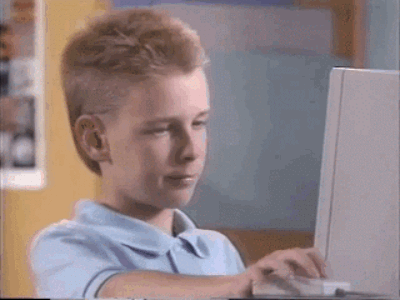


 Google decided to shut down their popular Reader service
Google decided to shut down their popular Reader service 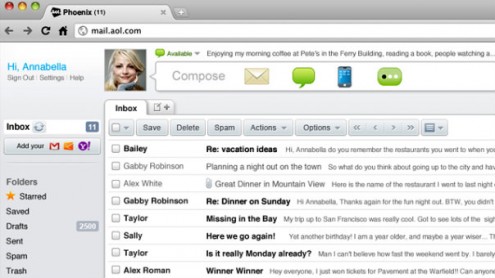
 I can’t for the life of me understand why so many people despise checking email. For me, it’s like getting little packages in the mail several times a day. Of course, that’s not the case if you fail to follow a few sanity rules. Mine are as follows:
I can’t for the life of me understand why so many people despise checking email. For me, it’s like getting little packages in the mail several times a day. Of course, that’s not the case if you fail to follow a few sanity rules. Mine are as follows: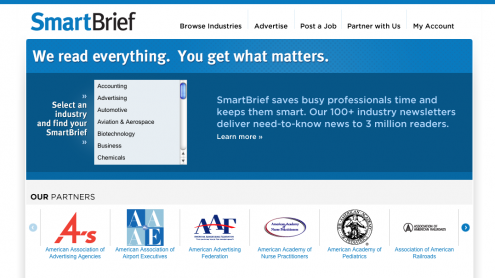

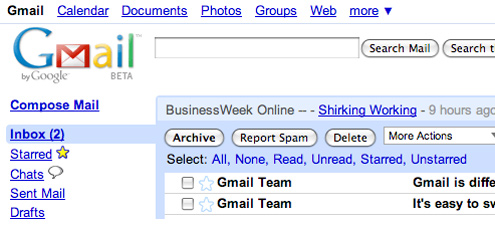
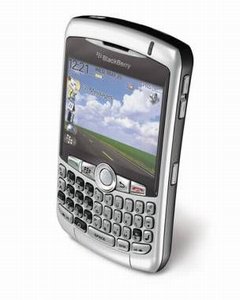 In January, I made the switch from an unlimited data plan to email only. This means I no longer have access to T-Mobile internet.
In January, I made the switch from an unlimited data plan to email only. This means I no longer have access to T-Mobile internet.