A better way to internet: Use keyword commands for faster searching
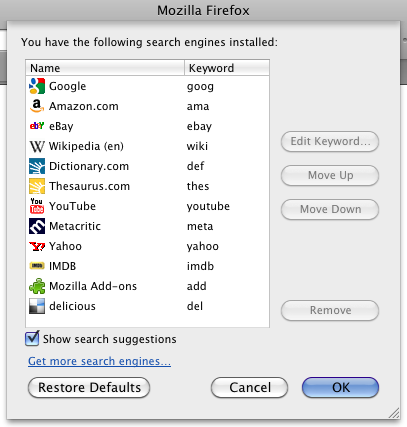
Wanna search the web faster? Ditch your browser search bar and use URL commands instead. In minutes, you’ll be burning down the information superhighway (aka cyberspace) at neck-breaking speeds. To do this in Firefox, follow these three easy steps:
- Select the drop-down menu from you browser search bar, and click “manage search engines.” In addition to adding more sites that you search often, the important thing here is to assign keywords to all of your installed sites. For example I use “goog” for Google and “wiki” for Wikipedia.
- After hitting okay, enter the appropriate keyword in your URL bar followed by a single space, then the term or phrase you wish to search. For instance, I want to Google “godless marauding killing machines” so I’ll enter it like so:
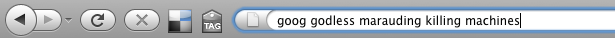
- Hit enter and “Bam!” you have your search engine results (pictured below).
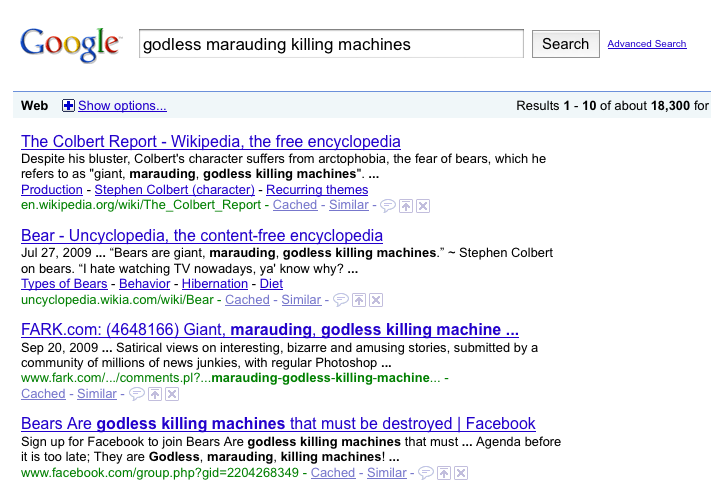
URL keyword commands can be performed with all major websites, including YouTube, Ebay, Amazon, and more. For more obscure websites, like Metacritic or your own blog, you can create other URL commands from any search box on the internet in less than five seconds. Or you can search Google for existing Firefox search engine add-ons. Happy searching.
2 Comments
Hey, thanks for this tip!

Pfft .. “goog”? “wiki”? Get shorter! “g” is awesome and so is “w”.
If you need more than 26 keywords, you’re on the Internet too much!